Grand Inquisitor Public Parade for Daz Studio and Poser
Related Articles
Interrogation II: Core Pack
On 23-Feb-25
by
Note: PRODUCT BELOW DESCRIBED FOR DAZ STUDIO. POSER VERSION IS AVAILABLE AS...
Note: PRODUCT BELOW DESCRIBED FOR DAZ STUDIO. POSER VERSION IS AVAILABLE AS...
?3DMax] VrayArt VRay Exterior Training Models and work files only
On 04-Jul-15
by
VrayArt VRay Exterior Training Models and work files only max | 3D models |...
VrayArt VRay Exterior Training Models and work files only max | 3D models |...
Vendo Box Road Show
On 08-Sep-25
by
Product: Vendo Box "ROAD SHOW" For Daz Studio and Poser...
Product: Vendo Box "ROAD SHOW" For Daz Studio and Poser...
Labworks 2 Equipment Pack 1 for DS and Poser
On 21-Nov-23
by
Product: Labworks 2 Equipment Pack 1 for Daz Studio and Poser Vendor/Creator:...
Product: Labworks 2 Equipment Pack 1 for Daz Studio and Poser Vendor/Creator:...
Chamber 7
On 26-Jan-24
by
Product: Chamber 7 Vendor/Creator: Davo or Davorama store support forum:...
Product: Chamber 7 Vendor/Creator: Davo or Davorama store support forum:...
[Max] Forza Motorsport 4 Complete Collection Car & Drive Out 3DMax Models
On 06-Dec-15
by
Forza Motorsport 4 Complete Collection Car & Drive Out 3DMax Models max |...
Forza Motorsport 4 Complete Collection Car & Drive Out 3DMax Models max |...
Bondage Furnishings BLOWJOB SEAT
On 13-Nov-23
by
Product: Bondage Furnishings BLOWJOB SEAT for Daz Studio Vendor/Creator: Davo...
Product: Bondage Furnishings BLOWJOB SEAT for Daz Studio Vendor/Creator: Davo...
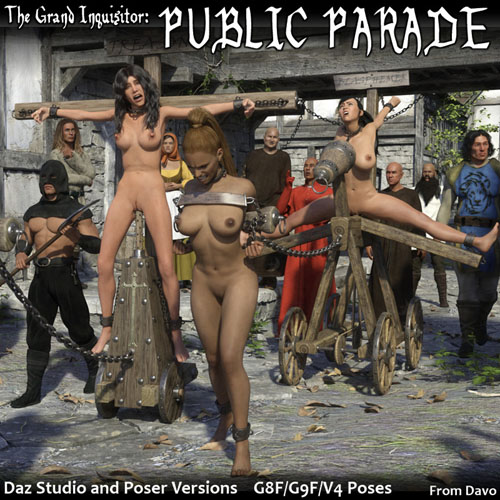
Product: Grand Inquisitor "Public Parade" for Daz Studio
Vendor/Creator: Davo or Davorama
store support forum: https://www.renderotica.com/community/forums.aspx?g=topics&f=2878
Copyright (c) 2024 davo. All rights reserved. Not intended for redistribution.
-----------------------------------------------------------------------------------------------------------------------------------
Publicly parade your favorite characters through town on these brutal and humiliating carts.
-----------------------------------------------------------------------------------------------------------------------------------
System Requirements for Daz Studio
- PC and Mac compatible
- Requires Daz Studio 4+ (created using Daz Studio 4.2)
- Poser is available (downloaded separately) with material/surface zone adjustments and poses for V4/M4
- - All files in .duf, .ds*, .png and .jpg format.
System Requirements for Poser:
- PC and Mac compatible
- Requires Poser 8+
- DazStudio version is available with material/surface zone adjustments and poses for the Genesis 8/9 figures
- All files in .obj, .cr2, .png and .jpg format.
----------------------------------------------------------------------------------------------------------------------------------
SPECIAL NOTE 1: Posing for Genesis 8/9 figures is based on the STANDARD, NON-MORPHED OR ALTERED figures. If you have applied morphs or altered body shapes or proportions, you must manually adjust the character and device positions if connection points are not touching. If you do have to alter the poses, you can do this to one side of the device and one side of your character then use the symmetry command to mirror the result to the other side.
-----------------------------------------------------------------------------------------------------------------------------------
SPECIAL NOTE 2: Iray is the render engine of choice. This package only includes materials that will look good in Iray. Poser materials set for firefly.
-----------------------------------------------------------------------------------------------------------------------------------
NOTE: Descriptions below are for Daz Studio. Poser version supports V4. Some poser folder structures are different than Daz Studio.
-----------------------------------------------------------------------------------------------------------------------------------
Figure Library Descriptions: (Note, poses available for G8F, G9F and V4
----Public Parade Folder:----
- Cart 1: This is a wooden 'horsey' or 'pony' style cart with 2 poseable dildos that the character is forced to sit on. The cart has a poseable neck, head, tail with crime sign and poseable leg beams, poseable chains for wrists, ankles and neck. The base wheels can all turn as well as the axle mechanism that control the dildo rod armatures. Many parts of the cart have size and shape morph adjustments.
The "seat" is the body of the cart or pony and has a thigh width morph to help clear the buttocks of your character.
Poses for the cart include seated poses (for person sitting on cart) and pulling poses (for person pulling the cart, see yoke chain notes)
Seated poses also inlcude a "legs only" option in a subfolder. These poses only pose the legs and allow you to apply and pose the neck stock and yoke wearable presets.
- Cart 1 Yoke Chain: This is a wearable preset poseable chain that mounts to the Cart 1 figure. This can be added if you wish to have another character or horse pull the cart.
- Cart 2: This is another public parading cart that has a brutal dildo and crucifiction style cross restraint. Your character is perched on the dildo with arms attached to the cross. There are poseable ankle and wrist chains, poseable wheels and a crime sign.
Poses for the cart include seated poses (for person sitting on cart) and pulling poses (for person pulling the cart, see yoke chain notes)
Seated poses also inlcude a "legs only" option in a subfolder. These poses only pose the legs and allow you to apply and pose the neck stock and yoke wearable presets.
- Cart 2 Yoke Chain: This is a wearable preset poseable chain that mounts to the Cart 2 figure. This can be added if you wish to have another character or horse pull the cart.
- Neck Stock: This is a neck stock that confines your characters head and wrists. It has a morph to hide the front or back chain hook mounts.
This Neck stock also comes as a wearable preset for G8F and G9F which will automatically parent the stock and pose the characters arms and neck.
- Yoke: This is a pretty cool wooden yoke with chains that binds your characters arms behing her back. There is a poseable set of chains that confine the wrists and a wood strap with chains that goes across the chest. The yoke also has a mounting hook that attaches to the yoke chain for the carts.
These Yokes also come as a wearable preset for G8F and G9F.
-----------------------------------------------------------------------------------------------------------------------------------
Props Libraries:
Props Libraries: /Davo/Basic Iron Cuffs:
Cuffs Library: Subfolders for G8F, G8M and G9F are provided. (V4/M4 in Poser version)
These libraries contain smart prop cuffs to use in conjunction with the most of Davo's packages. These smart props will automatically position and parent to your characters.
To apply the cuffs, click on your character in your preview window, then click to add each cuff, they will position automatically.
-----------------------------------------------------------------------------------------------------------------------------------
Note: Poses will get your default character "close" to positioning, you may have to make some minor adjustments if your character is heavily morphed or scaled.
Parent your G8F/G9F character to the piece of equipment noted in the information png file in the pose libraries. After she is parented, you can apply the poses to both the equipment and G8F/G9F.
-----------------------------------------------------------------------------------------------------------------------------------
READ FIRST GENERAL NOTES: Most folders contain an informational Read First icon, you should click on that icon and notes regarding the contents of that folder will appear. Please take time to read these.
-----------------------------------------------------------------------------------------------------------------------------------
A more detailed readme file is included in the product zip file.
Product ID: renderotica-69907
Detail Link: https://www.renderotica.com/store/sku/69907_Grand-Inquisitor-Public-Parade-for-Daz-Studio-and-Poser
You must login to show this link. No account? Create One
Category: Daz & Poser
Detail Link: https://www.renderotica.com/store/sku/69907_Grand-Inquisitor-Public-Parade-for-Daz-Studio-and-Poser
You must login to show this link. No account? Create One
