Property Manager
Related Articles
?3DMax] VrayArt VRay Exterior Training Models and work files only
On 04-Jul-15
by
VrayArt VRay Exterior Training Models and work files only max | 3D models |...
VrayArt VRay Exterior Training Models and work files only max | 3D models |...
[Max] VrayArt VRay Exterior Training Models and work files only
On 18-Jul-16
by
VrayArt VRay Exterior Training Models and work files only max | 3D models |...
VrayArt VRay Exterior Training Models and work files only max | 3D models |...
Autodesk Motionbuilder 2022 Win x64
On 30-Mar-21
by
Autodesk Motionbuilder 2022 Win x64...
Autodesk Motionbuilder 2022 Win x64...
BG3D Maryam for G9 - Bonus Set
On 11-Nov-25
by
DESCRIPTION: My new character Maryam with Bonus Halloween Materials are now...
DESCRIPTION: My new character Maryam with Bonus Halloween Materials are now...
Interrogation II: Core Pack
On 23-Feb-25
by
Note: PRODUCT BELOW DESCRIBED FOR DAZ STUDIO. POSER VERSION IS AVAILABLE AS...
Note: PRODUCT BELOW DESCRIBED FOR DAZ STUDIO. POSER VERSION IS AVAILABLE AS...
Blendermarket - SimpleBake 5.1.2 and Grid Modeler v1.11.2 & v1.9.6
On 05-Jan-21
by
Blendermarket ? SimpleBake 5.1.2 and Grid Modeler v1.11.2 & v1.9.6...
Blendermarket ? SimpleBake 5.1.2 and Grid Modeler v1.11.2 & v1.9.6...
Ultimate Pose Mixer Pro with Mega Pose Toolkit
On 06-Oct-23
by
Ultimate Pose Mixer Pro with Mega Pose Toolkit is an incredible set of pose...
Ultimate Pose Mixer Pro with Mega Pose Toolkit is an incredible set of pose...
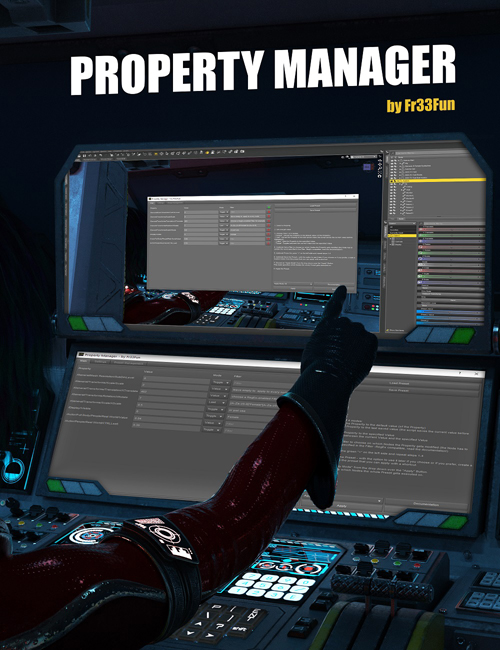
Regain control over your properties and both increase your productivity and speed with the new Property Manager!
With this program you can modify most of the scene's properties (see "Limitations" below) in bulk.
Simply specify a "config" which contains: a property, a value, choose one of four modes and optionally set a filter which specifies on what nodes this config will be applied to (the label of the node has to match the filter).
You can add as many Configs as you want and save them as a "Preset," which of course you can load later, or you create a custom action out of the preset file (with or without a shortcut) which will apply the Preset to the whole scene as specified!
The four modes are:
"Default" - Resets the Property to the default value.
"Last" - Sets the Property to the Last saved value (the program saves the value before changing it).
"Value" - Sets the Property to the specified value.
"Toggle" -Toggles between the current value of the property and the specified value.
You can choose an "Apply Mode" which specified on which nodes the whole preset will be applied on (All, only selected etc.).
The program respects the limits of the property on a node-to-node basis and can be "undone" with DAZ Studio's 'undo' feature.
Also, if the program can't find a property on any node it will just skip it - so it's safe to load complex presets that specify configs for properties that don't exist in the scene.
Manage your properties and get control back with Property Manager!
Product ID: 73841-DAZ
Detail Link: https://www.daz3d.com/property-manager
You must login to show this link. No account? Create One
Category: Daz & Poser
Detail Link: https://www.daz3d.com/property-manager
You must login to show this link. No account? Create One
