A Dubious Chair for Genesis 8 and 9 Female
Related Articles
Interrogation II: Core Pack
On 23-Feb-25
by
Note: PRODUCT BELOW DESCRIBED FOR DAZ STUDIO. POSER VERSION IS AVAILABLE AS...
Note: PRODUCT BELOW DESCRIBED FOR DAZ STUDIO. POSER VERSION IS AVAILABLE AS...
A Dubious Mechanical Bull for Genesis 8 and 9 Females
On 29-Dec-23
by
DUBIOUS MECHANICAL BULL I had several requests for an animate-able mechanical...
DUBIOUS MECHANICAL BULL I had several requests for an animate-able mechanical...
Vendo Box Road Show
On 08-Sep-25
by
Product: Vendo Box "ROAD SHOW" For Daz Studio and Poser...
Product: Vendo Box "ROAD SHOW" For Daz Studio and Poser...
Sonsy 2023 for Genesis 9
On 08-Apr-24
by
Sonsy 2023 for Genesis 9 SONSY 2023 FOR GENESIS 9 The SONSY 2023 FOR GENESIS 9...
Sonsy 2023 for Genesis 9 SONSY 2023 FOR GENESIS 9 The SONSY 2023 FOR GENESIS 9...
Chassia Outfit G8F/G9F
On 11-Dec-23
by
Give your ladies a new sexy outfit, it's sportive, but also ideal for...
Give your ladies a new sexy outfit, it's sportive, but also ideal for...
BG3D Maryam for G9 - Bonus Set
On 11-Nov-25
by
DESCRIPTION: My new character Maryam with Bonus Halloween Materials are now...
DESCRIPTION: My new character Maryam with Bonus Halloween Materials are now...
Great Art Now Daz3D Tutorial Bundle
On 02-Jun-23
by
...
...
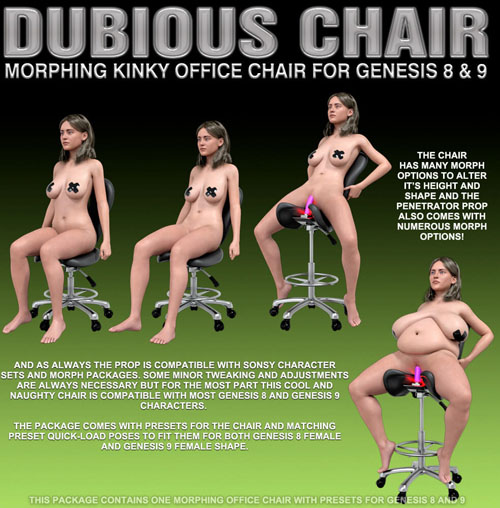
A Dubious Chair for Genesis 8 and 9 Female
DUBIOUS CHAIR
The chair (if you want to call it that) is based on a rather bizarre stool design used in the real world for cosmeticians and similar occupations. The first time I saw one, all I could think was naughty kink chair. The idea of it finally got the better of me and I ended up building this ridiculous thing you now possess.
The package comes with presets for positioning the chair itself as well as matching base poses for both Genesis 8 and Genesis 9 females. As with all characters, you may need to adjust or tweak these poses as they are created using the base shape and size for both figures. So if your character is shorter, taller, etc...you'll need to adjust your character to fit the chair precisely. In simpler terms the pose is a starting point for you.
The chair also has a connective prop which is a sexually oriented PENETRATOR. I'm not going full tilt funky with the terminology here you know what it's used for. It is a separate item parented to the main chair. I did that for several reasons. One, you can move it around or eliminate it entirely if you like. Two you can adjust its size somewhat if you want to without affecting the chair too much. And third, it made the materials easier to manage. You will find IRAY settings to turn the lights on the penetrator on or off. By default they are OFF. You can change the colors of the actual penetrator by adjusting the BASE color of it in the SURFACES pane. It is pink by default. I didn't include presets for that since it's just a single color option and at the very top of the shader tree. Each material zone on the chair and penetrator are clearly labeled so you know what you're dealing with in the surfaces pane.
The chair also includes morphs to raise, lower, tilt back, and do lots of neat options. You can change the dark gray fabric color in the SURFACES pane by adjusting the BASE color just like the penetrator. Dark colors look the best.
_______________________
IMPORTANT USAGE NOTES:
_______________________
After installation
You will find the liquid wearables and their associated materials and shaders here:
Props >HevieState3D > Furniture>Dubious Chair
_________________________________
SPECIAL INSTALLATION INSTRUCTIONS:
_________________________________
There is a PDF Tutorial on how to install third party DAZ files included in this package if you do not know how to install third party content please read it before attempting installation.
The downloaded files you purchased will be installed into your program directory here:
C: / USERS / USER NAME / MY DOCUMENTS / DAZ 3D / STUDIO / MY LIBRARY
DATA and PROPS and RUNTIME files will be found inside your MY LIBRARY downloaded package. Those files need to be copied directly into the MY LIBRARY location listed above. Make sure you are in the MY DOCUMENTS file. DAZ has a "MY LIBRARY" option in their program directory and it is not the same and files will not work if installed to that directory. So follow the path carefully and exactly. 99% of all customer support requests I get are due to customers installing into the wrong path or directory.
C: = The primary boot drive on your computer which is where DAZ Studio should be installed to. If you installed it on a different drive, you must find the location. See TUTORIAL.
USER NAME = Whatever name you used for your Windows account.
DAZ Studio nests program files in several different locations. Some have similar names. Make sure you locate the one where Genesis 8 Female is installed. That's your primary directory. Don't know where she is? See TUTORIAL.
Do not use the DRAG and DROP feature in Windows 10 or newer. It does not always place files appropriately (merging). I would advise copying the files carefully to ensure they get where they need to be. If they do not, the products will not work. WIN10 and newer inhibit drag-and-drop as a security feature to protect system files and of course, DAZ nested their primary library/directory in the protected operating files section of your computer (USER/MY DOCUMENTS) instead of in the programs section. I apologize if the monotony of copying nested files is annoying. Please blame DAZ not me. WINDOWS 7 users should not experience any drag-and-drop problems but if you attempt a file merge (drag-and-drop) and items do not install or work, double check to make sure all files got where they were supposed to be.
_____________
REQUIREMENTS:
______________
DAZ Studio 4.2 or higher
Genesis 8 Female Base
_______________________
NOTICES AND WARNINGS:
_______________________
Package must be installed manually by user. There is no auto-installation option or function. See installation instructions for directions. If you have never installed manually before, refer to PDF included in this product's zip (compressed) file for help.
If you do not know how to install third party content for DAZ STUDIO, please consult the included PDF tutorial that comes with this package. It will explain the process in detail.
Product ID: renderhub-a-dubious-chair-for-genesis-8-and-9-female-1
Detail Link: https://www.renderhub.com/heviestate3d/a-dubious-chair-for-genesis-8-and-9-female-1
You must login to show this link. No account? Create One
Category: Daz & Poser
Detail Link: https://www.renderhub.com/heviestate3d/a-dubious-chair-for-genesis-8-and-9-female-1
You must login to show this link. No account? Create One
