CM - Bookeh Explosion PS Actions 345990
Related Articles
?3DMax] VrayArt VRay Exterior Training Models and work files only
On 04-Jul-15
by
VrayArt VRay Exterior Training Models and work files only max | 3D models |...
VrayArt VRay Exterior Training Models and work files only max | 3D models |...
[Max] VrayArt VRay Exterior Training Models and work files only
On 18-Jul-16
by
VrayArt VRay Exterior Training Models and work files only max | 3D models |...
VrayArt VRay Exterior Training Models and work files only max | 3D models |...
Adobe Master Collection 2022 RUS-ENG v3 Win x64
On 03-Feb-22
by
Adobe Master Collection 2022 RUS-ENG v3 Win x64...
Adobe Master Collection 2022 RUS-ENG v3 Win x64...
9MBI – The Entire Site
On 09-May-23
by
...
...
Elven Strapped Bundle
On 25-Dec-21
by
Elven Strapped Bundle...
Elven Strapped Bundle...
Great Art Now Daz3D Tutorial Bundle
On 02-Jun-23
by
...
...
[ iray update ] Divinity Skies Rapture I
On 11-Feb-17
by
...
...
This article contains 18+ explicit content
You must be over 18 to view this content.
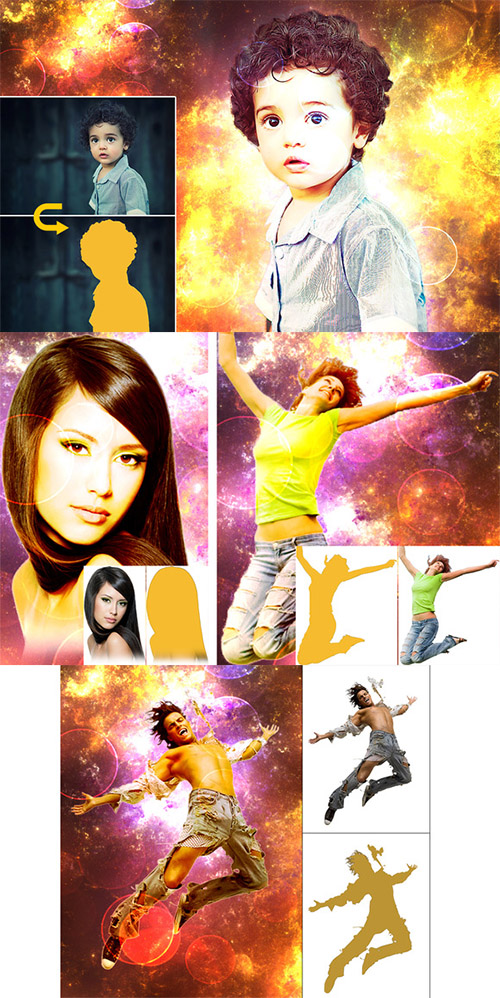
CM - Bookeh Explosion PS Actions 345990
ATN, PAT | Requirements: Adobe CS3+ | 4.13 Mb
You must login to show this link. No account? Create One
Category: Photoshop
