Lynda - Introduction to Lights in V-Ray Next
Related Articles
Chassia Outfit G8F/G9F
On 11-Dec-23
by
Give your ladies a new sexy outfit, it's sportive, but also ideal for...
Give your ladies a new sexy outfit, it's sportive, but also ideal for...
?3DMax] VrayArt VRay Exterior Training Models and work files only
On 04-Jul-15
by
VrayArt VRay Exterior Training Models and work files only max | 3D models |...
VrayArt VRay Exterior Training Models and work files only max | 3D models |...
Venus Outfit G8F
On 12-Feb-24
by
Required 3rd Party Products Genesis 8 Female...
Required 3rd Party Products Genesis 8 Female...
Tera Outfit G8F
On 28-Feb-24
by
A new stunning outfit for your digital ladies is now ready to play with! You...
A new stunning outfit for your digital ladies is now ready to play with! You...
Sano Suit G8F
On 12-Feb-25
by
A new astonishing suit waits for your Genesis8Females. Purrfect for scifi or...
A new astonishing suit waits for your Genesis8Females. Purrfect for scifi or...
Lynda Rendering for Composites inside 3ds Max
On 13-Jun-16
by
Lynda Rendering for Composites inside 3ds Max Video: AVC (.mp4) 1280?720 15fps...
Lynda Rendering for Composites inside 3ds Max Video: AVC (.mp4) 1280?720 15fps...
[Tutorials] Lynda Rendering for Composites inside 3ds Max
On 04-Oct-16
by
Lynda Rendering for Composites inside 3ds Max Video: AVC (.mp4) 1280?720 15fps...
Lynda Rendering for Composites inside 3ds Max Video: AVC (.mp4) 1280?720 15fps...
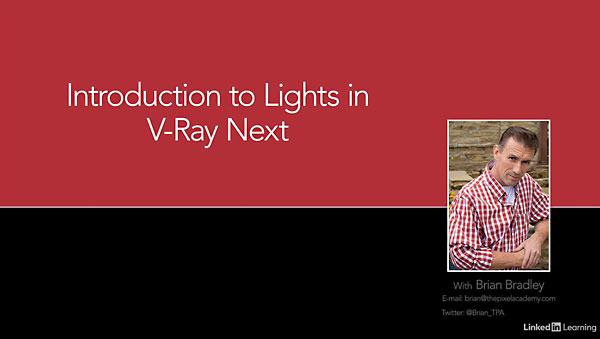
Lynda ? Introduction to Lights in V-Ray Next
Beginner | 2h 10m | 638 MB | Project Files | Software used: 3ds Max, V-Ray
You must login to show this link. No account? Create One
Category: Other 3D
