Drops Generator
Related Articles
Interrogation II: Core Pack
On 23-Feb-25
by
Note: PRODUCT BELOW DESCRIBED FOR DAZ STUDIO. POSER VERSION IS AVAILABLE AS...
Note: PRODUCT BELOW DESCRIBED FOR DAZ STUDIO. POSER VERSION IS AVAILABLE AS...
Ultimate Pose Mixer Pro with Mega Pose Toolkit
On 06-Oct-23
by
Ultimate Pose Mixer Pro with Mega Pose Toolkit is an incredible set of pose...
Ultimate Pose Mixer Pro with Mega Pose Toolkit is an incredible set of pose...
[Tutorials] The Ultimate Guide To Using Off-Camera Flash Part I: Indoor Photo Sessions (HD Videos)
On 11-May-16
by
The Ultimate Guide To Using Off-Camera Flash Part I: Indoor Photo Sessions (HD...
The Ultimate Guide To Using Off-Camera Flash Part I: Indoor Photo Sessions (HD...
Autodesk Motionbuilder 2022 Win x64
On 30-Mar-21
by
Autodesk Motionbuilder 2022 Win x64...
Autodesk Motionbuilder 2022 Win x64...
Vendo Box Road Show
On 08-Sep-25
by
Product: Vendo Box "ROAD SHOW" For Daz Studio and Poser...
Product: Vendo Box "ROAD SHOW" For Daz Studio and Poser...
Labworks 2 Equipment Pack 1 for DS and Poser
On 21-Nov-23
by
Product: Labworks 2 Equipment Pack 1 for Daz Studio and Poser Vendor/Creator:...
Product: Labworks 2 Equipment Pack 1 for Daz Studio and Poser Vendor/Creator:...
Unreal Engine Bundle 1 Jan 2022
On 10-Jan-22
by
Unreal Engine Bundle 1 Jan 2022...
Unreal Engine Bundle 1 Jan 2022...
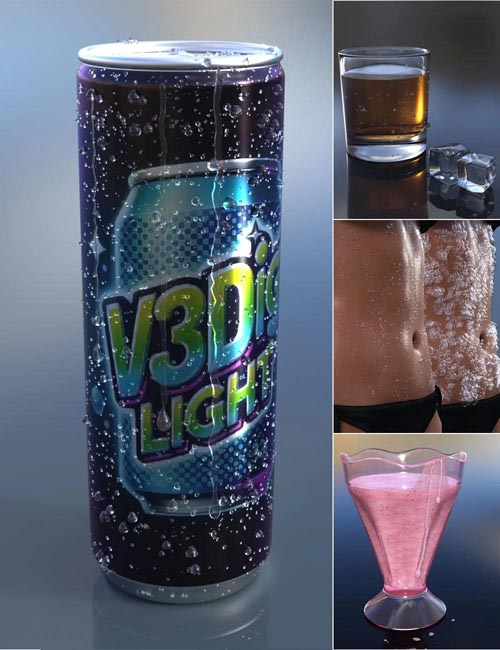
Need drops or drips to add a touch of realism or even a magic touch to your scene? Drops Generator is your solution! Drops Generator will allow you to add drops or drips on your selected faces, in a very customizable and flexible way.
Drops Generator was conceived to be very intuitive and very easy to use. You simply select faces and launch the Generator you want. A dedicated interface allows you to define and customize both the number and size of drops (or drips) added per face, either by specifying an exact value or by setting a range for random variation. Additionally, you can select from multiple starting shapes (12 for drops and 6 for classic drips props or figures) and decide which you want to use, as well as specify whether to use instances or not. Don't worry about the shapes you choose, since the drops and drips can anyway be morphed after you generate them. You can also automatically orient the drops or drips using gravity (Y-axis) or randomly orient them. Furthermore, you can parent each drop/drip or their individual instances to the bone, figure, or prop on which the face is selected. All these choices can be saved as preferences for future sessions. There are three types of drips: props, figures, and a specific figure (called HR), which has more than 50 bones. Both the regular and HR Drips figures are fully poseable.
After closing the generator, numerous utilities are included. Once the drops have been generated, consolidators are available to group them into instance groups while respecting both their targets and their parents. For example, for each target, an instance located on the face of a hand can be grouped with all instances parented to the hand that share the same target, with the instance group parented to the hand. Additionally, utility scripts are provided to manage the visibility of drops, drips, and their instances, as well as for their removal. These scripts also facilitate the easy selection of targets by type (drops and/or drips), which is important because they can all be heavily customized. Indeed, numerous morphs and shaders are available to significantly alter the appearance (shapes, size, offset, etc..) of drops and drips.
Windows, windshields, trench coats, skin, umbrellas, glass surfaces, clothing, or any object or figure you choose - these drops and drips can be applied to virtually anything to create realistic wet effects. You simply need to select the faces where you want to add them. And it doesn't stop with water! You can extensively customize them, whether you're simulating blood, a tear falling from an eye, or a pink milkshake dripping down the side of a cup (shader not included). With the included shaders and morphs, or your own shaders, the possibilities for creating unique, highly detailed effects are endless.
With drops generators, you're not just adding droplets--you're giving your scenes an extra layer of vivid, lifelike detail, no matter the material or surface.
Product ID: 105443-DAZ
Detail Link: https://www.daz3d.com/drops-generator
You must login to show this link. No account? Create One
Category: Daz & Poser
Detail Link: https://www.daz3d.com/drops-generator
You must login to show this link. No account? Create One
