Vellus (Peach Fuzz) for Genesis 8 Female
Related Articles
[Tutorials] Skin 101: Lighting, Retouching and Understanding
On 12-Mar-15
by
Skin 101: Lighting, Retouching and Understanding English | .MP4 | AVC1...
Skin 101: Lighting, Retouching and Understanding English | .MP4 | AVC1...
Maxwell Render Full Material Library 2006-2013
On 13-Jul-15
by
Maxwell Render Full Material Library 2006-2013 MXM | JPEG | Shaders | 8.82 GB...
Maxwell Render Full Material Library 2006-2013 MXM | JPEG | Shaders | 8.82 GB...
Maxwell Render Full Material Library 2006-2O13
On 22-Apr-16
by
Maxwell Render Full Material Library 2006-2013 MXM | JPEG | Shaders | 8.82 GB...
Maxwell Render Full Material Library 2006-2013 MXM | JPEG | Shaders | 8.82 GB...
Vendo Box Road Show
On 08-Sep-25
by
Product: Vendo Box "ROAD SHOW" For Daz Studio and Poser...
Product: Vendo Box "ROAD SHOW" For Daz Studio and Poser...
BG3D Maryam for G9 - Bonus Set
On 11-Nov-25
by
DESCRIPTION: My new character Maryam with Bonus Halloween Materials are now...
DESCRIPTION: My new character Maryam with Bonus Halloween Materials are now...
The Vegetation Engine
On 26-Dec-21
by
The Vegetation Engine Shaders | Textures | 247.19 MB...
The Vegetation Engine Shaders | Textures | 247.19 MB...
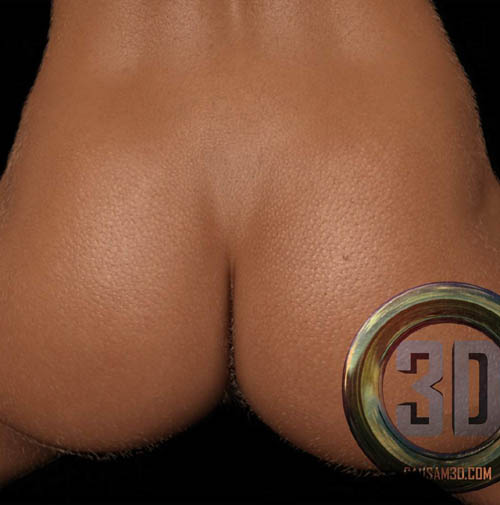
Vellus (Peach Fuzz) for Genesis 8 Female
Vellus by Causam. Body hair for Genesis 8 - Causam 2020
======================================================================
ABOUT THIS PRODUCT
======================================================================
Editable strand-based body hair for Genesis 8 females.
======================================================================
TIPS
======================================================================
Peach fuzz is a tricky thing... there is no one size fits all solution
because each render has slightly different lighting, skin tones and etc.
For that reason, Vellus was designed from the outset to be an editable
strand hair asset. This gives the artist maximum freedom.
That said, there are a few presets to help you get started:
Assets
* Full Body Hair - fuzz in all the usual places, including the legs.
* Legs Shaved - self explanatory. Otherwise, the same maps.
Materials
* Visibility - High
* Visibility - Medium
* Visibility - Low
The Materials are meant to assist in gross adjustments to translucency
which greatly affect how visible the hairs are. In addition, there's
a trick which can't be saved as a preset due to the nature of Strand
Based Hair, never the less, the artist can easily use it. Simply convert
the Vellus to SubD. This has the effect of evening out the visibility
of individual hairs. Try either subd level 1 or 2 if you find that
"Visibility - Low" doesn't quite get you to the subtle look your render
requires.
Feel free to pick my brain in my product support forum, by IM, or at
the email address in the 'internal' version of this readme file.
======================================================================
CONTENTS
======================================================================
..\My Library\Documentation\
Causam_Vellus_readme.txt
..\My Library\People\Genesis 8 Female\Anatomy\Vellus by Causam\Iray Materials\
VISIBILITY High.duf
VISIBILITY High.duf.png
VISIBILITY Low.duf
VISIBILITY Low.duf.png
VISIBILITY Medium.duf
VISIBILITY Medium.duf.png
..\My Library\People\Genesis 8 Female\Anatomy\Vellus by Causam\
Vellus by Causam G8-Shaved Legs.duf
Vellus by Causam G8-Shaved Legs.duf.png
Vellus by Causam G8.duf
Vellus by Causam G8.duf.png
..\My Library\Runtime\Textures\Causam\Vellus by Causam\
01_Ombre Hair.jpg
..\My Library\
Causam_Vellus_readme.txt
======================================================================
PRODUCT REQUIREMENTS AND COMPATIBILITY
======================================================================
Programs Required: DAZ Studio 4.12
Models Required: Genesis 8 Female
Any addons required to use: None
======================================================================
INSTALLATION INSTRUCTIONS
======================================================================
1. Unzip the archive into a temporary folder.
2. If you want the product to appear under "My Library" in DS, copy
(merge) the "data", "People", and "Runtime" folders into
"C:\Users\\Documents\DAZ 3D\Studio\My Library".
If you want the product to appear under "My DAZ 3D Library", copy
(merge) "data", "People", and "Runtime" folders into
"C:\Users\Public\Documents\My DAZ 3D Library"
3. In DS, in the Content Library tab, right-click "DAZ Studio Formats"
and choose "Refresh".
======================================================================
INSTRUCTIONS
======================================================================
This product is a Strand-Based Hair asset. As such, it is editable.
Due to a limitation with Strand-Based Hair in Daz, you will need to follow the following quick process to get the best results. It's also a VERY good procedure for saving custom characters with the hair included.
To use this product:
1) Make sure that your Genesis 8 character is selected in your Scene Tab.
2) Load the Wearable from the product folder.
3) You will note that the Wearable is not parented to your G8 after loading. This is FINE and in fact is necessary; the hair will follow and conform to your character. Once loaded, however, you may drag the asset to the Golden Palace Gens and drop it.
NOTE: If you wish to save the preset in a custom folder for your character, you'll NEED to parent the item to your character, and be sure that in the Parameters Tab under 'General -> Wearable' that "Unparent On Load" is turned ON. This is CRITICAL before saving the custom wearable for your character!
4) With the Vellus asset selected in the Scene Tab, got to 'Edit -> Object -> Edit Strand-Based Hair'. The Garibaldi Interface will appear. **If you want to make any changes to the hair, now is a good time to do it.**
5) Go to the "Tweak" pane in the interface and click "Accept". The wearable will conform to your custom character.
VIDEO Link to streaming instructions (2 minutes and 20 seconds, approximately):
If you need help with any of this, feel free to email me for assistance.
Thanks again, and I hope you'll make some great images with this product.
Causam
Product ID: renderhub-vellus-by-causam
Detail Link: https://www.renderhub.com/causam3d/vellus-by-causam
You must login to show this link. No account? Create One
Category: Daz & Poser
Detail Link: https://www.renderhub.com/causam3d/vellus-by-causam
You must login to show this link. No account? Create One
