Tx Layer for Blender v0.5.5
Related Articles
MEGA BLENDER COLECTION-16-3-2024
On 16-Mar-24
by
INCLUDE: Hair Brick Pro for Blender v2.1 Retopoflow for Blender v3.4.3 Drag...
INCLUDE: Hair Brick Pro for Blender v2.1 Retopoflow for Blender v3.4.3 Drag...
Chassia Outfit G8F/G9F
On 11-Dec-23
by
Give your ladies a new sexy outfit, it's sportive, but also ideal for...
Give your ladies a new sexy outfit, it's sportive, but also ideal for...
Venus Outfit G8F
On 12-Feb-24
by
Required 3rd Party Products Genesis 8 Female...
Required 3rd Party Products Genesis 8 Female...
Tera Outfit G8F
On 28-Feb-24
by
A new stunning outfit for your digital ladies is now ready to play with! You...
A new stunning outfit for your digital ladies is now ready to play with! You...
Elven Strapped Bundle
On 25-Dec-21
by
Elven Strapped Bundle...
Elven Strapped Bundle...
Sano Suit G8F
On 12-Feb-25
by
A new astonishing suit waits for your Genesis8Females. Purrfect for scifi or...
A new astonishing suit waits for your Genesis8Females. Purrfect for scifi or...
[ iray update ] Divinity Skies Rapture I
On 11-Feb-17
by
...
...
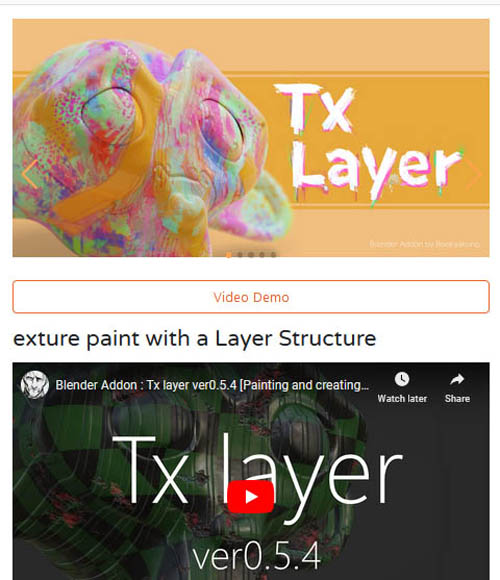
Tx Layer Provides common layer operations in texture painting.
In addition to blend mode, opacity adjustment and basic layer operations, procedural textures and adjust layers are supported.
You can also create realistic textures by using multi channel (Color / Metallic / Roughness / Height).
When you create a layer, a group of nodes for the layer will be built in the shader node.
The node structure is automatically adjusted each time it is added or reordered from the add-on menu.
Layer features
Add/Delete/Sort/Duplicate layers
Blend mode/Opacity
Multiple channel support
(Color/Metallic/Roughness/Height/Normal)
Clipping mask
Solo display of layers
Protection from paint editing (Lock)
Batch operation with multiple selections
Layer type
Mask layer
Fill layer
Procedural texture layer
Adjustment layer
Vertex color layer
Node group layer
Classification folder
Bake
Combine all layers
Single layer rasterization
Bake shading and lighting
Export each layer
Export raw data image for each layer
Auxiliary functions
Switching shading type
(Emission/Diffuse/Each channel)
Batch loading of brush textures
Eyedropper tool to get the correct diffuse color
Shortcut for switching eraser circulation
Assets
Basic brush texture included
Node groups
(Edge Generator, Gradient Noise, etc.)
Required Product:Blender
Product ID: blendermarket-tx_layer_b350_ver0-5-5
Detail Link: https://blendermarket.com/products/cycles-texture-paint-layers
You must login to show this link. No account? Create One
Category: Daz & Poser
Detail Link: https://blendermarket.com/products/cycles-texture-paint-layers
You must login to show this link. No account? Create One
