EasyMapper
Related Articles
[Tutorials] 3DBuzz - Technical Rigging Houdini Volumes 1 - 5
On 20-Mar-16
by
3DBuzz - Technical Rigging Houdini Volumes 1 - 5...
3DBuzz - Technical Rigging Houdini Volumes 1 - 5...
Mastering CGI - Material and Brush Collection
On 18-Dec-17
by
Mastering CGI ? Material and Brush Collection...
Mastering CGI ? Material and Brush Collection...
[3DMax] Gnomon Workshop Texture Library Bundle
On 02-Aug-15
by
Gnomon Workshop Texture Library Bundle JPEG | TIFF | Textures | 37.2 GB...
Gnomon Workshop Texture Library Bundle JPEG | TIFF | Textures | 37.2 GB...
Great Art Now Daz3D Tutorial Bundle
On 02-Jun-23
by
...
...
Udemy Advanced interior 3d visualisation in 3ds max and V-ray
On 05-Jun-16
by
Udemy Advanced interior 3d visualisation in 3ds max and V-ray Video: AVC...
Udemy Advanced interior 3d visualisation in 3ds max and V-ray Video: AVC...
[Video training] Udemy Advanced interior 3d visualisation in 3ds max and V-ray
On 07-Nov-16
by
Udemy Advanced interior 3d visualisation in 3ds max and V-ray Video: AVC...
Udemy Advanced interior 3d visualisation in 3ds max and V-ray Video: AVC...
Udemy Advanced interior 3d visualisation in 3ds max and V-ray - repost
On 19-Jan-17
by
Udemy Advanced interior 3d visualisation in 3ds max and V-ray Video: AVC...
Udemy Advanced interior 3d visualisation in 3ds max and V-ray Video: AVC...
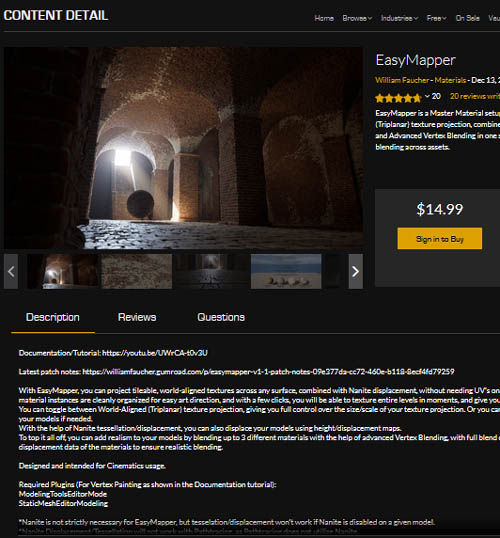
Documentation/Tutorial: https://youtu.be/UWrCA-t0v3U
Latest patch notes: https://williamfaucher.gumroad.com/p/easymapper-v1-1-patch-notes-09e377da-cc72-460e-b118-8ecf4fd79259
With EasyMapper, you can project tileable, world-aligned textures across any surface, combined with Nanite displacement, without needing UV’s on your models. EasyMapper’s material instances are cleanly organized for easy art direction, and with a few clicks, you will be able to texture entire levels in moments, and give your models the detail they deserve.
You can toggle between World-Aligned (Triplanar) texture projection, giving you full control over the size/scale of your texture projection. Or you can use your “regular” UV mapping on your models if needed.
With the help of Nanite tessellation/displacement, you can also displace your models using height/displacement maps.
To top it all off, you can add realism to your models by blending up to 3 different materials with the help of advanced Vertex Blending, with full blend controls using the height/displacement data of the materials to ensure realistic blending.
Designed and intended for Cinematics usage.
Required Plugins (For Vertex Painting as shown in the Documentation tutorial):
ModelingToolsEditorMode
StaticMeshEditorModeling
*Nanite is not strictly necessary for EasyMapper, but tesselation/displacement won’t work if Nanite is disabled on a given model.
*Nanite Displacement/Tessellation will not work with Pathtracing, as Pathtracing does not utilize Nanite.
* Disclaimer: Nanite Tessellation/Displacement does not currently seem to work on Mac or AMD graphics cards as of Unreal Engine 5.3. This is an engine issue, not related to EasyMapper.
Technical Details
* Disclaimer: Nanite Tessellation/Displacement does not currently seem to work on Mac or AMD graphics cards as of Unreal Engine 5.3. This is an engine issue, not related to EasyMapper.
Features: (Please include a full, comprehensive list of the features of the product)
World-Aligned Texture projection (No UV’s needed on any model).
Texture-driven Nanite displacement/tessellation, works with World-Aligned Projection.
Advanced Vertex Blending with height-masking, for natural-looking blends of up to 3 materials, and a Puddle layer can be enabled and painter with the Blue vertex color channel.
Supports both packed ARD (Megascans) and unpacked greyscale textures for mapping
Full texture adjustments, tiling, blend, and scale controls.
Displacement Contrast/Intensity Adjustments
Virtual Texture Support
Normal Intensity
Albedo Adjustments
Roughness Adjustments
Ambient Occlusion Adjustments
Triplanar Blend Contrast
Global Scale
Displacement, Vertex Color, and World-Aligned mapping are all toggleable.
Allows quick mapping of large scenes with ease, without worrying about UV stretching.
Test Scene included for learning.
Required Plugins: (For Vertex Painting as shown in the Documentation tutorial):
ModelingToolsEditorMode
StaticMeshEditorModeling
Number of Unique Materials and Material Instances: 9
Number of Textures: 34
Texture Resolutions: 4096x4096, 2048x2048, 16x16
Supported Development Platforms:
Windows: Yes
Mac: Not Tested
Documentation: https://youtu.be/UWrCA-t0v3U
Product ID: unrealengine-easymapper
Detail Link: https://www.unrealengine.com/marketplace/en-US/product/easymapper
You must login to show this link. No account? Create One
Category: Daz & Poser
Detail Link: https://www.unrealengine.com/marketplace/en-US/product/easymapper
You must login to show this link. No account? Create One
